Sometimes, When the customer print by the tube printer ,They foundthe half cut depth is not enough, Full cut can not cut off,then we need to guide customer adjust.
We know the keyboard have “Cut Depth” button, we can guide customer adjust depth by this button first. But still not working after customer adjust by “Cut Depth” button, Then we use the below way:
Before adjust cut depth, Please make sure tube or label pass the cutter first .
Press “Ctrl+Shift+stop” at the same time, then you will see as below:
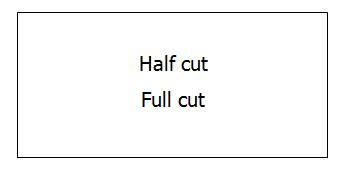
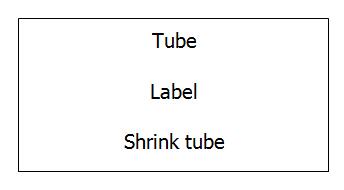
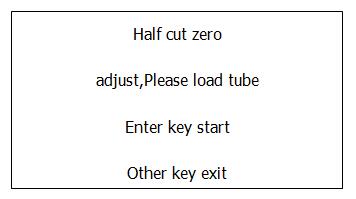
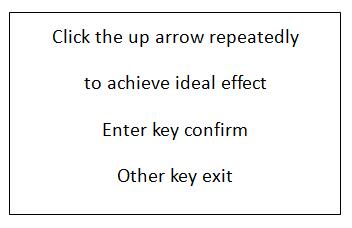
*****Please notice tube and label s half cut and full cut have different click value.
1.Tube half cut initial click value:45
2.Tube full cut initial click value:145
3.Label half cut initial click value:75
4.Label full cut initial click value:150
When you adjust cut depth, Please use above initial click value first, If the cut depth still not enough, then plus or minus based on initial click value.



